Best Gift For Students and Teachers : Google Classroom
Google Classroom :
Google Classroom is an
application or tool to provide a system for staff to create, share and grade
their work assignments and for students access and complete assignments. Google
classroom works with the G-Suite Applications such as Google Drive, MyBusiness
and Meet.
How to use a Google Classroom?
To get access to
Google Classroom, go to https://classroom.google.com/ in the Chrome Browser or any Browser,
then sign your Gmail Account. For Detail information
Check this Blog :
How do know students find
assignments,due dates or grades in Google Classroom?
In Google Classroom on
the web, available classes display that class you join and Sign in. Open that
Classroom, then click on classwork, and see your work.
----Figure
A----
Double click on classwork and See your Work.
----Figure B----
How to see the grade of students?
Click on View of My
Work
----Figure C----
See the grade of students.
---- Figure D ----
How to see a group of students?
Click on peoples
---- Figure
E ----
----Figure F ----
---- Figure
G ----
----
Figure H ----
How can we learn more about Google Classroom?
If you and your
students and Staff need technical help with the Classroom, explore the
Supportive pages to connect with the classroom. Google provides different
services to Students, teachers, parents, and guardians. Google Platform also
provides the different platform offers or we can say that additional
information like Twitter, Facebook, and Educational articles. As a point of
view students.
Thank you!
The Best Seller Book on Amazon "Magical Dial Pad Traits " .Buy this Book on Amazon and learn some new tricks.
Buy Link :
https://amzn.to/2TAvTSB
#DreamyTechno #youtubeChannel #MagicalDialPadTraitsAmazon #MagicalDialPadTraitsEasy #MagicalDialPadTraitsQuora #MagicalDialPadTraitsAmazing #Shopping #facebook #Instgram #ShubhamSureshMohite #ShubhamMohite #CommandPrompt #GoogleMyBusiness #GoogleMyBusinesssite #TikTok #Blogspot #Quora #Linkdin

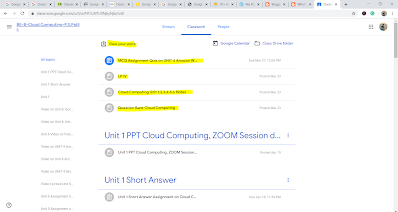






Thanks Moeij
ReplyDelete